Inclusive Or Joins
↑
Manual
↑
The main bar
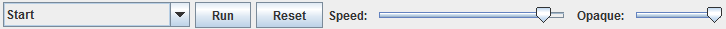
- Configuration: Choose a configuration from the list.
- Run: Simulate the configuration.
- Reset: Resets the configuration.
- Speed: Set the speed of the simulation.
- Opaque: Make the activities opaque or transparent.
Activities

- An activity is represented by a rounded rectangle.
- Rightclick on the progressbar to manipulate the speed.
- Doubleclick the activity to start it manually.
Splits
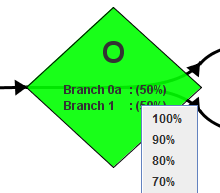
- A splitis represented by a rhomb.
- When the control flow hits the split some or all of the following entities are be executed.
- Rightclick on a percantage to change the value.