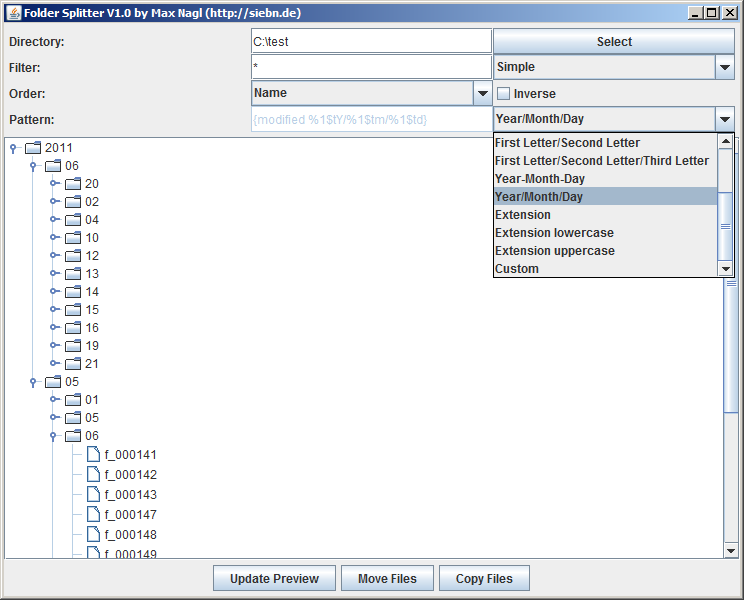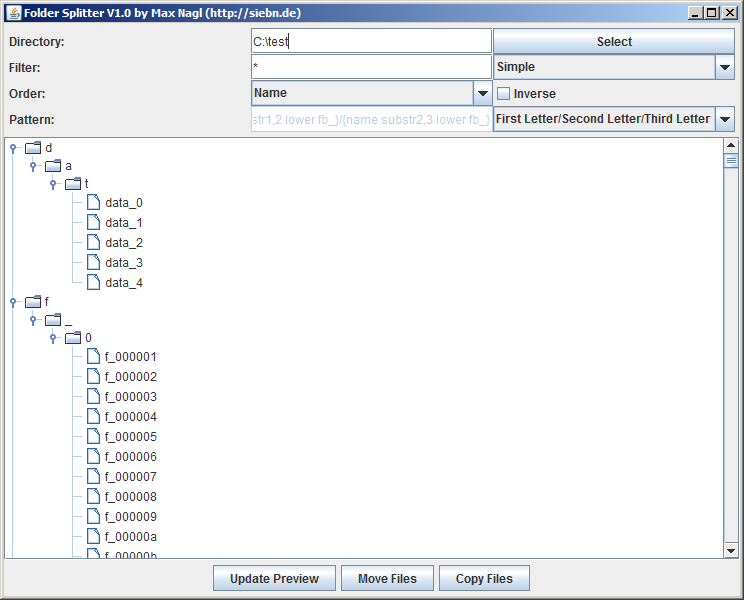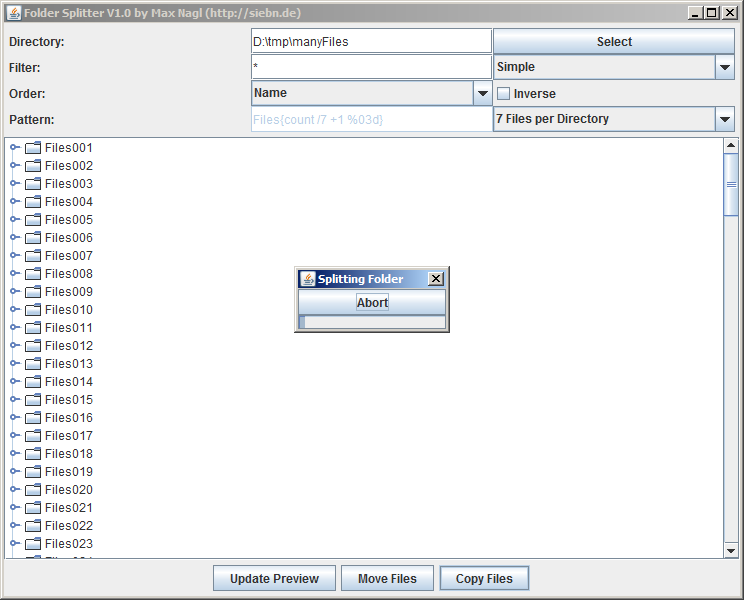FolderSplitter
↑FolderSplitter can split up files subdirectories.
Screenshots
↑Downloads
↑Manual
↑The Interface consist of the following components:
Directoy
Here you can choose the the directory which contains the files you want to split up.Filter
Here you can specify which files you want to split up. For example if you want to split up only text fiels you could enter the simple filter "*.txt". You can also choose to enter regex expressions.Order
Here you can specify the order in which the files are processed.This is only relevant if your patter contains {count}.
Pattern
Here you can specify the Pattern for the created folders.There are several predefined Patter you can choose or you can manually enter your own pattern.
You can use the following commands:
- name
- The filename without the Extension
- extension
- The file extension
- fullname
- The full filename
- count
- The number of the file
- fullname
- The modified date
- substrX,Y
- Gets a substring of the text. For exaple substr0,1 will get you the first letter.
- upper
- Will transform the text to uppercase.
- lower
- Will transform the text to lowercase.
- fbX
- Fallback. Will replace an empty text with X. Usefull if you use substr and the text was not long enough.
- -X
- Subtract X.
- +X
- Add X.
- /X
- Divide by X and round off.
- *X
- Multiply by X
- %Format
- Format the number in the Java Format String Syntax
You should use %1 if you want to format the number more then once.
- %Format
- Format the date in the Java Format String Syntax
You should use %1 if you want to format the date more then once.
Preview Area
Here you can see a Preview of the folder structure.Buttons
There are three buttons:- Update Preview
- Updates the Preview Area.
- Move Files
- Moves the files to the new folders.
- Copy Files
- Copies the files to the new folders.